You can hide Rayst Badge.
when you hover your mouse on the badge, you can see the X icon.
Click the X icon and then badge will be hidden.
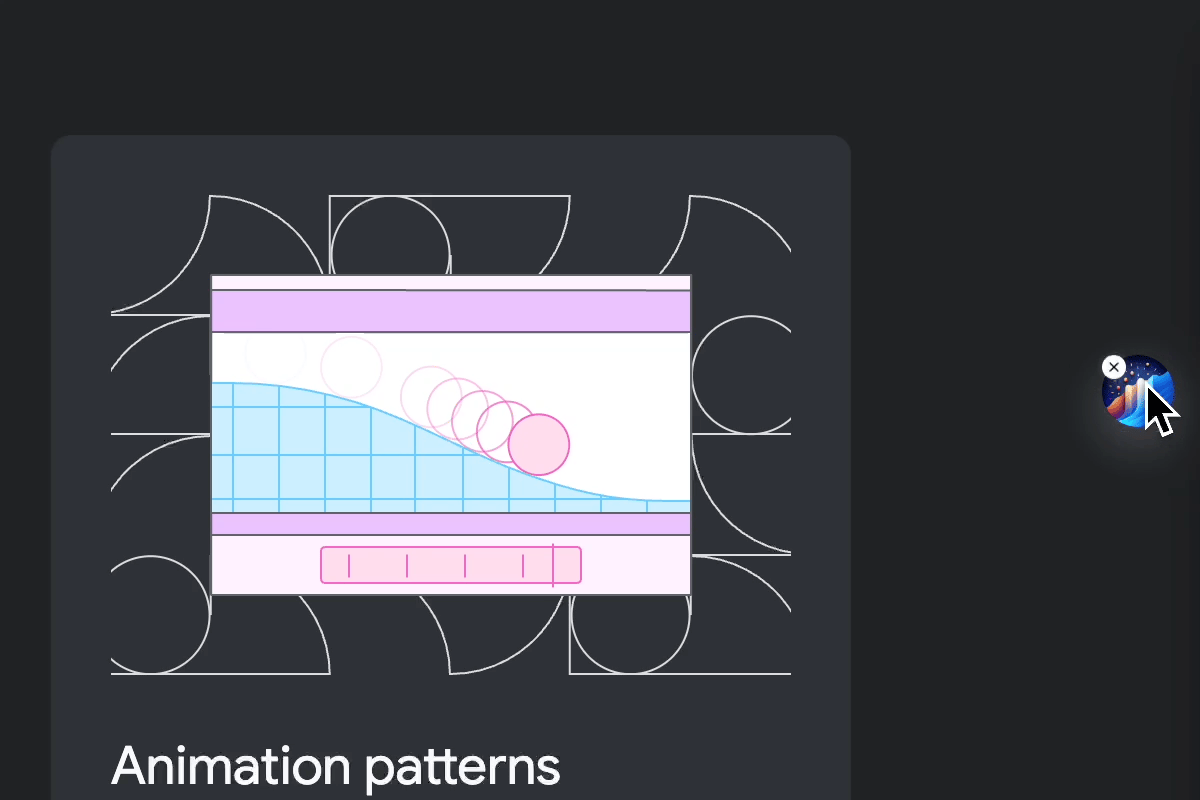
You can still use Rayst without badge being displayed.
If the panel is ready, you can still use your shortcut to reveal the panel.
You can restore the badge.
Open the panel > Hover the mouse to panel > Click the gear icon > Click 'Show Badge'